Forms data collection with Acrobat 8 Pro
Learn how to take a Word document that has no real form fields on it and create a secure Acrobat PDF form. (Windows only)
In this tutorial, learn how to take a Word document that has no real form fields on it and create a secure Acrobat PDF form. This workflow will only work on the Windows Platform as the Adobe LiveCycle Designer is not available on the Mac platform.
Related topics: |
PDF Forms |
Top Searches: |
Convert existing forms to fillable PDFs fill and sign PDF online |
Try Acrobat DC
Get started >
Learn how to
edit PDF.
Ask the Community
Post, discuss and be part of the Acrobat community.
Join now >
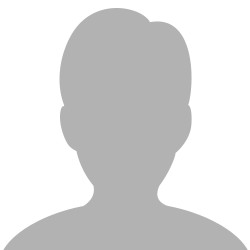
2 comments
Comments for this tutorial are now closed.
Lori Kassuba
3, 2015-04-02 02, 2015Hi John,
Have you tried the technique mentioned in this discussion?
https://answers.acrobatusers.com/modifying-livecycle-designer-form-submit-button-q194533.aspx
Thanks,
Lori
John Van Oort
4, 2015-03-26 26, 2015Lori, I created it using LiveCycle and forwarded to someone to distribute. I can’t seem to get the import data to work correctly as they all come back with the same file name, but even when I change the file name it won’t load into adobe file to view the results. I can only get a blank data showing.
Lori Kassuba
3, 2015-03-26 26, 2015Hi John Van Oort,
How did you distribute your form? Using the Distribute command in Acrobat? Was this form created in Acrobat or LiveCycle Designer?
Thanks,
Lori
John Van Oort
8, 2015-03-20 20, 2015I sent out the form, but what I get back is a xxx_data.xml attachment. How do I get that to be usable?
Comments for this tutorial are now closed.